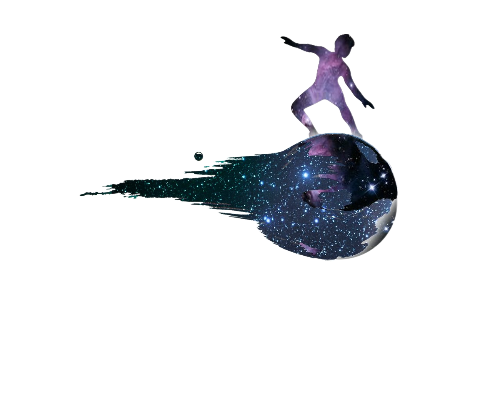How to connect Sony cameras with Asiair
There have been many attempts in the past from amateur astrophotographers to write remote acquisition software for Sony cameras but with limited results. Since the Sony release of the new SDK for remote camera access in 2020, things got simple, which brought the release of Asiair 2.1 firmware among other features finally supporting the connection between Sony mirrorless cameras and Asiair devices. First, let’s find out which Sony cameras are supported by Asiair.
As you can see almost every model except sony A1 and A7V is supported and some of them have already been tested. I tested my Sony A7s with Asiair mini after updating firmware 2.1 and it worked like a charm. Asiair recognized my camera immediately and worked with live view and acquisition mode without problems. The procedure is pretty forward but there are some requirements that you need to check in the camera menu before connecting your Sony.
Sony Settings for Asiair
From the Image Quality tab choose only Raw.
Set your camera in Bulb Mode
Turn on Release w/o lens setting
Set AF in Manual
Set USB Mode to Pc Remote
Plug in your multi or type C cable
Open your Asiair App and choose your camera in the Main Camera tab
Note: some older models might need also USB Lan setting set to 1.
Restart your camera, and plug in your multi or type C cable to the Asiair USB port, if everything went smoothly you should see your camera as below.